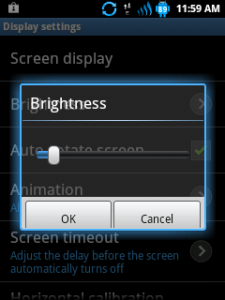Shubh Diwali Live Wallpaper. First of all Happy Diwali to all of you.Shubh Diwali Live Wallpaper is a free live wallpaper.Diwali,
which is also called Deepavali or Dipavali is a Hindu festival. It is
called the festival of lights. In this festival, people light up their
houses and shops.Diwali commemorates the return of Lord Rama, along with
Sita and Lakshmana, from his 14-year-long exile and vanquishing the
demon-king Ravana.
This festival is celebrated by the Hindus in the Hindu
month of Kartik which falls sometime during the months of
October-November(about twenty days after Dussehra). It is celebrated to
mark the return of Lord Rama from 14 years of exile and his victory over
the dämon Ravana.. The Hindus worship the god Ganesh during the Diwali.
Hindus celebrate the festival by lighting up candles and letting fire
crackers off.
Screenshot:


 Features:-
Features:-HD Custom Backgrounds
Customised diwali diya
Note:
It is live wallpaper so you can't open the app, you will need to follow
the instruction above in order to set the wallpaper. Also slower/older
devices (shipped with Snow OS below 2.1) can't run it too.
The Wallpaper has been tested on following phones.
Samsung
Galaxy Y,Samsung Galaxy S,Samsung Galaxy S2,Samsung Galaxy,HTC
Explorer,LG Optimus One,LG Optimus Black,Sony Xperia U,Motorola Fire
XT,HTC One.
If you have put the app on SD card and restarted the
phone, the wallpaper will reset to default since the system couldn't
find the app first
TO USE:
Home->Press Menu->Wallpapers->Live Wallpapers
Download
Diwali Live Wallpaper APK